If you’re like the millions of Americans who watched fireworks and attended parades this 4th of July, you probably took a few pictures to memorialize the day: shots of your dad manning the barbeque, your popsicle toting nephew toddling in the town parade, or even a perfect still of a fireworks display. Those photos are part of a story just as much as the words accompanying them. Writing the story of your life or your business is incomplete without pictures. They help provide context to your story and offer nuance where words simply cannot. But whether you have thousands of photos stored in the Cloud or a few dozen glued to ancient scrapbooks, the process can feel overwhelming. This week’s post focuses on gathering and organizing photos, letters, and other memorabilia and how they can help shape your story.
STEP ONE: Digital doesn’t mean better
You may have thousands of images stored on your current smartphone, but how long have you had this phone? Are any photos stored on an old phone stashed in a drawer somewhere? Think back even further–what if you have “archival” DVDs or photo negatives with precious photos on them? Since technology keeps advancing, old formats become obsolete quickly, making it challenging to access data on those devices when you want them. With that in mind, the first step we recommend is to find the devices and disks holding your photos and then print them out. You may have to find a specialty camera or photo technician with the tools to extract them.
STEP TWO: Paper isn’t always safer
Once you’ve got paper copies of your digital photos, you’re all set, right? Sort of. You may also have to go through old photo albums to find the right pictures that complement the story of your life. Paper photographs aren’t going to become obsolete, but they can deteriorate, especially if you have old photo albums in various states of repair and disrepair. You may have some photos you’d like to use in your book, but if you pull them from the photo album, they could tear. One option is photographing the photos you want to use, resizing and editing them digitally, then printing new copies. This way, the originals remain preserved undisturbed, and you can reproduce the images in your book for future generations to enjoy.
STEP THREE: Edit your selections
While it’s true that photos and letters can help shape the story of your life, you don’t want them to overwhelm the text, either. Suppose you have 2,000 photographs you want to include in your book. To determine whether those photos should make the cut, look at them critically and ask yourself the following questions:
- Does this image or letter support my story?
- It may be a fantastic image, but if it’s not connected to your story, consider setting it aside for another book project.
- Who is in this photo?
- Make sure the image you include lines up with the text accompanying it.
- Is this an engaging and interesting photo?
- If you have the choice between using your mother’s stilted headshot from her days working at the travel agency or a shot of smiling as she scales the top of Machu Picchu, consider using the latter. Pictures with personality always add more depth and interest to a book.
- Does this image need editing?
- Sometimes, a great photo can be marred by paper deterioration, scratches, or other marks. Photoshop is perfect for these types of edits. Generally speaking, any image with a low resolution (under 300 ppi) will look blurry in print. But if you have no other options than a blurry picture, consider keeping the size small on the page so it doesn’t look too fuzzy.
OPTIONAL STEP FOUR: Enlist professional help
You have the ability to insert photos throughout your book in your DIYBook Author Account, but sometimes you may want a little extra help. Enlist the services of a professional graphic designer, such as the ones here at DIYBook. A pro can help you determine which images will work best for your story and resize or edit them as necessary. A professional graphic designer can also distribute photos throughout your book to ensure a clean look and feel.